No products in the cart.
HP Students Business Quad Core Storage
249 $ – 302 $
Brand: HP
Model Name: HP 14-inch Laptop
Screen Size: 14 Inches HD (1366 x 768) BrightView
Color: Snowflake White
Hard Disk Size: 64 GB eMMC
CPU Model: Intel Celeron N4120 Quad Core Processor
RAM Memory Installed Size: 16 GB DDR4
Operating System: Windows 11 Home in S mode
Special Features: HD Audio, Micro-edge Display, Multiple USB Ports
This sleek and stylish HP laptop delivers impressive performance in a surprisingly compact 14-inch package. Perfect for everyday tasks, students, and those on the go, this laptop offers a compelling combination of power and portability at an accessible price point.
Stunning Visuals on a Compact Display
Immerse yourself in your work or entertainment on the vibrant 14-inch HD (1366 x 768) BrightView display. The micro-edge design minimizes bezels, maximizing your screen real estate and providing an expansive viewing experience. This makes multitasking easier and provides a more immersive experience for movies and games.
Powerful Processing and Seamless Multitasking
The Intel Celeron N4120 processor with 4 cores and 4 threads delivers reliable performance for everyday tasks. With a 1.10 GHz base frequency and up to 2.60 GHz burst frequency, this processor handles multitasking with ease. Combined with the integrated Intel UHD Graphics 600, you can smoothly run multiple applications and browser tabs simultaneously.
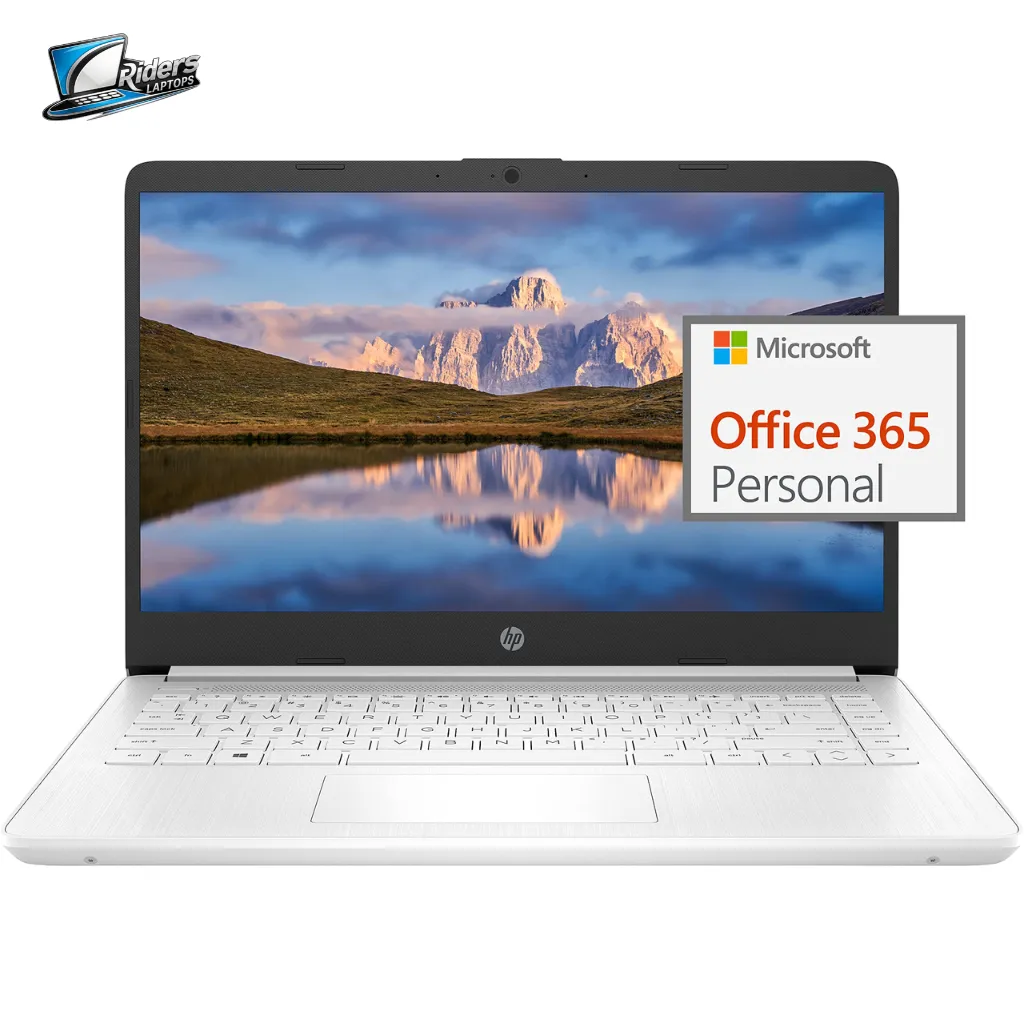
Ample Memory and Speedy Storage
Enjoy seamless multitasking with 16GB of high-bandwidth DDR4 memory (2400 MHz). This ample RAM ensures smooth performance, even when running multiple demanding applications. The 64GB of high-speed eMMC storage provides sufficient space for your documents, photos, and essential files. While not as large as an SSD or HDD, eMMC storage offers a good balance of speed and affordability for everyday use.
Extensive Connectivity Options
Stay connected with a range of ports, including one USB 3.1 Type-C port, two USB 3.1 Type-A ports, one HDMI port, and a headphone/microphone combo jack. A microSD card slot provides additional storage options for photos and videos.
Windows 11 Home in S Mode: Simple and Secure
This HP laptop comes with Windows 11 Home in S mode, offering a streamlined and secure computing experience. S mode enhances security by limiting you to apps from the Microsoft Store. However, you can easily switch out of S mode if needed, allowing you to install apps from other sources. Instructions for switching are included below.
Switching Out of S Mode: A Simple Process
Switching out of S mode is easy:
- Press the “Start” button in the bottom left corner of the screen.
- Select the “Settings” icon (gear icon) above the “Power” icon.
- Select “Activation,” then click “Go to Store.”
- Select the “Get” option under “Switch out of S mode.”
- Click “Install.”
Important Note: If you see an “Upgrade your edition of Windows” section, do not use the “Go to the Store” link within that section.
Key Features
- Brand: HP
- Model Name: HP 14-inch Laptop
- Screen Size: 14 Inches HD (1366 x 768) BrightView
- Color: Snowflake White
- Hard Disk Size: 64 GB eMMC
- CPU Model: Intel Celeron N4120 Quad Core Processor
- RAM Memory Installed Size: 16 GB DDR4
- Operating System: Windows 11 Home in S mode
- Special Features: HD Audio, Micro-edge Display, Multiple USB Ports
Conclusion
The HP 14-inch laptop offers a compelling combination of performance, portability, and affordability. It’s a perfect choice for everyday tasks, students, and anyone needing a reliable and easy-to-use laptop.
| Style | 8GB RAM – 192GB Storage, 8GB RAM – 256GB Storage, 16GB RAM – 128GB Storage, 16GB RAM – 192GB Storage |
|---|
Be the first to review “HP Students Business Quad Core Storage” Cancel reply
Related products
-13%




Reviews
There are no reviews yet.